 |
| Photo Credit: Expandedramblings.com |
Message Section Shortcuts
The shortcuts listed below will only work in the messages(www.facebook.com/messages) section of the website.1. Start a Message
To compose a message, use the ALT + c keys combination.
2. Search Within Your Conversations
To search your conversations, use the ALT + g keys combination
3. Mark a Message As Read/Unread
Use the ALT + r to mark as read or unread
4. Mark A Message As Spam
Use The ALT + j keyboard combination.
Other message keyboard shortcuts are shown in the screenshot above. To show all keyboard shortcuts anytime, use the ALT + q keys combination.
Keyboard Shortcuts For The Facebook Website
The keyboard shortcuts for the website differ based on the browser and operating system used.For Windows
Chrome: Alt+x
Firefox: Shift+Alt+x
For Macintosh
Safari and Chrome: Control +Option + x
Firefox: Control + x
PLEASE NOTE: x should be replaced with the keys given below.
1. Facebook Home
In addition to the the combinations given above, Hold the '1' key. e.g Alt + 1
2. Profile Page
Hold the '2' key in addition to the combinations above.
3. Messages
Press the number '4' key in addition to the combinations above.
4. Friend Requests.
Press the number '3' key in addition to the combinations above.
5. Notifications.
Press the number '5' key in addition to the combinations above.
6. Account Settings.
Press the number '6' key in addition to the combinations above.
7. Privacy Settings
Press the number '7' key in addition to the combinations above.
8. Facebook's Facebook Page
Press the number '8' key in addition to the combinations above.
9. Facebook's terms and Policies
Press the number '9' key in addition to the combinations above.
10. Facebook's Help
Press the number '0' key in addition to the combinations above.
11. Compose a New message
Just press the letter 'm' along with the combinations above anywhere on the website.
Follow The writer @CodedTee
TOP POSTS YESTERDAY
- Maheeda Gets Kicked Out Of Instagram After Flaunting Her Naked Body (PHOTOS)
- Meet Lola Omotayo's Young And Beautiful Mum
- Girl Commits Suicide After Parents Ban Her From Using Facebook [PHOTO]
- Check out Osas Ighodaro's birthday cake and other pictures
- Nollywood actor Ray Daniel passes on
- 25 Awkward Phobias You Never Heard About (READ)
- PHOTO OF THE DAY: Checkout MTN Ministries (LAUGH)
- 15 Facts About LOVE You Probably Did Not Know
- PHOTOS: Rapper Eva Alordiah Rocks The Halle Berry Inspired Shortie Hair [LOOK]
- PHOTOS : Former Miss Nigeria Ene Lawani's Stunning Look In Suit & Tie
- New Music: KCee - Ogadinma
- "I Love Sexy Girls, They Scream When I Perform" - Sean Tizzle
- PHOTOS: Rapper Eva Alordiah Rocks The Halle Berry Inspired Shortie Hair [LOOK]
- Maheeda Finally Shows Off Her B00bs (SEE PHOTOS)
- Check Out Jackie Appiah's Stunning Outfit [Photo]
- NEW VIDEO: Wizkid – Jaiye Jaiye ft Femi Kuti [DOWNLOAD]
- PHOTO OF THE DAY: Police Officer Grabs Female Bo0b In Public
- Nigerian Female Rapper, Eva Alordiah Chopped Off Her Middle Finger With A Knife (GRAPHIC IMAGE)
- The List Of Tecno Phones That Will Have BBM [Screenshots Insert]
- SHOCKING: Girl Tattoos Her Privates (VIDEO)
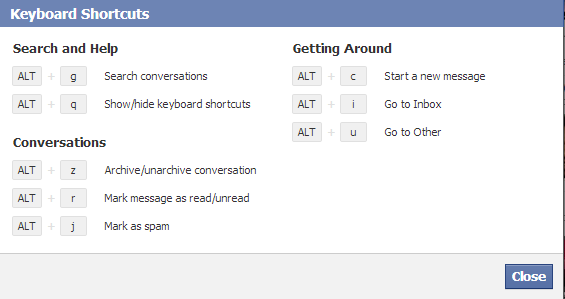
No comments:
Post a Comment
Add your comment